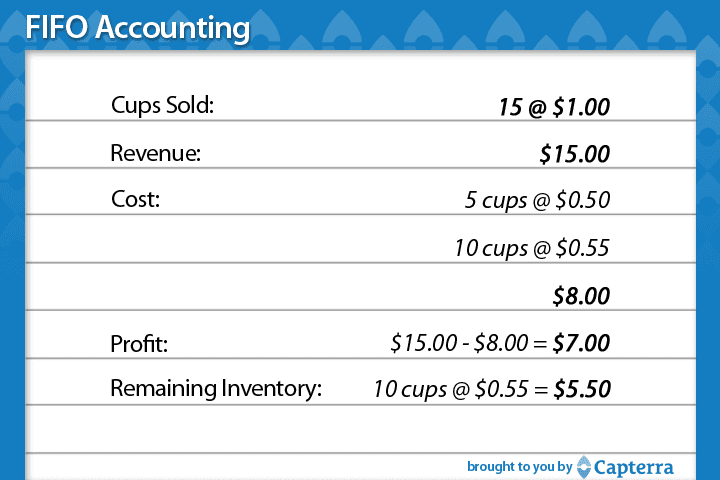INFORMATIVA Art. 13 REGOLAMENTO EUROPEO UE 2016/679 GDPR
Conformemente alle previsioni dell’art. 13, nuovo Regolamento Europeo UE 2016/679 relativo alla protezione delle persone fisiche con riguardo al trattamento dei dati personali, Vi informiamo che:
- I Vostri dati personali saranno raccolti e trattati, sia manualmente sia tramite sistemi elettronici dal nostro personale incaricato, ai soli fini della gestione del contratto, nel pieno rispetto delle norme di sicurezza e riservatezza previsti dalle disposizioni di legge.
- La raccolta dei Vostri dati è indispensabile per l’esecuzione del contratto e l’eventuale rifiuto da parte Vostra impedirebbe l’esecuzione delle obbligazioni da noi assunte.
- I Vostri dati saranno da noi comunicati ai soli soggetti destinatari di adempimenti di legge, di contratto o di regolamento e ne verranno a conoscenza i soli nostri incaricati.
- Il titolare dei trattamento dei dati è Alberto Capani - Via Isola D'Elba 70 73013 Galatina (LE).
Relativamente ai dati di cui sopra, Voi potrete esercitare i seguenti diritti previsti dal Regolamento europeo:
- Diritto di accesso (art. 15)
- Diritto di rettifica (art. 16)
- Diritto di cancellazione (art. 17)
- Diritto di limitazione (art. 18)
- Diritto di portabilità (art. 20)
- Diritto di opposizione (art. 21 e 22)
- Diritto di revoca del consenso se acquisito (art. art. 7)
- Diritto di reclamo all’Autorità Garante per la protezione dei dati (art. 51).
L’esercizio dei diritti di cui sopra, per quanto di competenza della scrivente, può essere esercitato mediante posta elettronica capani@pec.agritel.it o comunicazione scritta da inviare a mezzo raccomandata A/R al seguente indirizzo: Alberto Capani - Via Isola D'Elba 70 73013 Galatina (LE).
Informativa Privacy
In conformità all’articolo 13 Dlgs.196/03 Alberto Capani è il Titolare dei dati trattati. Inviando un messaggio di posta elettronica si autorizza espressamente la ditta Masseria Fracchicchi al trattamento dei dati sopra riportati. Ai sensi dell’art. 13 del decreto legislativo del 30.06.2003 n. 196 si informa che i dati personali forniti verranno trattati per:
1) finalità commerciali, di vendita diretta, marketing e informazione commerciale, promozionali;
2) che alcuni dati sono obbligatori ai fini dell’evasione dell’ordine ed il rifiuto di fornirli impedisce di ricevere la merce ordinata;
3) altri dati (es. n. telefono) sono facoltativi e permettono alla società di migliorare il servizio al cliente:
4) che in ogni caso i dati non verranno ceduti a terzi. I dati potranno essere portati a conoscenza di soggetti specificatamente incaricati quali dipendenti o altri collaboratori per i trattamenti necessari o connessi all’invio di materiale pubblicitario ed all’evasione dell’ordine e di terzi che svolgono o forniscono specifici servizi strettamente funzionali all’esecuzione del rapporto contrattuale, quali:
– Poste Italiane S.p.a. o provider internet;
– trasportatori e corrieri espressi.
Il cliente/utente ha diritto di ottenere senza ritardo:
1) la conferma dell’esistenza di dati personali che lo e la comunicazione in forma intelleggibile dei medesimi dati, delle finalità e modalità del trattamento.
2) la cancellazione;
3) l’aggiornamento e la rettificazione ovvero qualora vi abbia interesse, l’integrazione dei dati;
4) di opporsi gratuitamente al trattamento di dati personali per fini di invio di materiale pubblicitario e di vendita diretta. Questi diritti potranno essere esercitati scrivendo al titolare del trattamento: Alberto Capani - Via Isola D'Elba 70 73013 Galatina (LE).
Difesa in giudizio
Il Titolare ha la facoltà di divulgare informazioni sugli utenti se viene richiesto dalla legge o dall’autorità giudiziaria, dalle forze dell’ordine o da altri funzionari governativi, o quando ritenga che la divulgazione sia necessaria o opportuna per prevenire danni fisici o perdite finanziarie, o nell’ambito di un’indagine su attività fraudolente o illegali, effettive o presunte.
Modifiche a questa privacy policy
Il Titolare del Trattamento si riserva il diritto di modificare, aggiornare, aggiungere o rimuovere parti della presente informativa privacy a propria discrezione e in qualsiasi momento. La persona interessata è tenuta a verificare periodicamente le eventuali modifiche. Al fine di facilitare tale verifica l’informativa conterrà l’indicazione della data di aggiornamento dell’informativa. L’utilizzo del sito, dopo la pubblicazione delle modifiche, costituirà accettazione delle stesse.
Informazioni su questa privacy policy
La presente informativa privacy è redatta in via autonoma e con piena assunzione di responsabilità dal Titolare del Trattamento dei Dati Personali.
Informazioni non contenute in questa policy
Eventuali informazioni aggiuntive non menzionate in questo documento possono essere reperite sul seguente sito http://www.garanteprivacy.it/web/guest/home/docweb/-/docweb-display/docweb/3118884 o potranno essere richieste al Titolare del Trattamento, in qualsiasi momento.